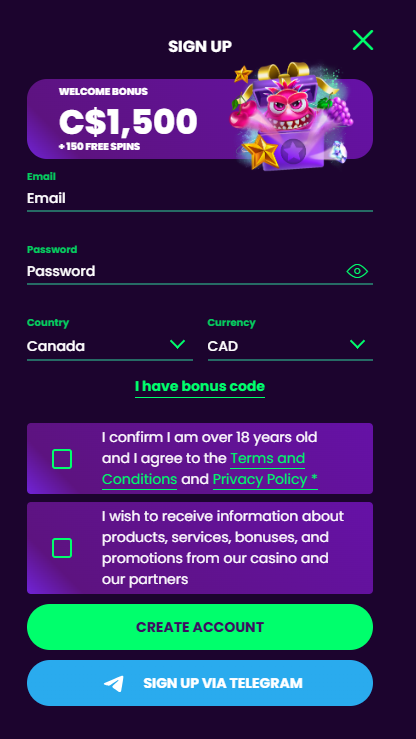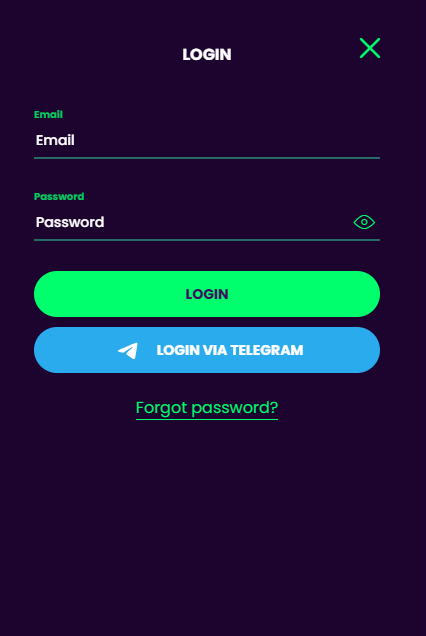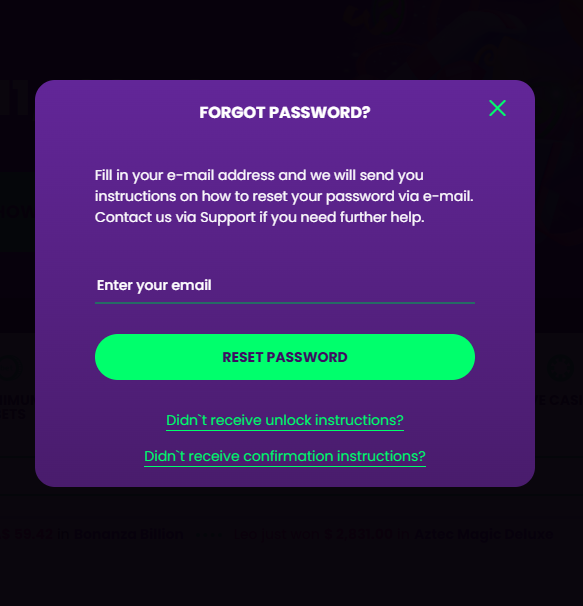Sign Up or Log In – Access Your Account and Start Playing | Casino Rocket
At Casino Rocket, we offer a seamless and secure process for registering and logging into your account. Whether you’re a new player looking to sign up or a returning user accessing your account, our platform ensures quick, easy, and secure access to your favourite games. This guide will walk you through the registration process, login steps, password recovery, important security tips, and troubleshooting common issues.
Casino Rocket Registration Steps
Signing up at Casino Rocket is straightforward and takes just a few minutes. Follow these steps to create your account:
- Visit the Casino Rocket Website – Open your preferred web browser and go to the official Casino Rocket homepage.
- Click on “Sign Up” – Find the Sign Up button at the top right corner of the homepage and click on it.
- Fill in Your Basic Information – You will be asked to provide essential details, including:
- Your email address (ensure it’s valid, as you’ll need it for account verification).
- A strong password (use a mix of uppercase, lowercase, numbers, and symbols).
- Your preferred currency for deposits and withdrawals.
- Enter Personal Details – To comply with gaming regulations and security measures, you will need to provide:
- Your full name (as it appears on official documents).
- Your date of birth (to verify that you meet the legal age requirement).
- Your contact information, including a phone number and residential address.
- Accept Terms and Conditions – Carefully read and agree to the Casino Rocket Terms & Conditions and Privacy Policy before proceeding.
- Confirm Registration – Click “Create Account” and check your email inbox for a verification link. Click the link to activate your account and complete your registration.
Once your account is verified, you can make your first deposit and start enjoying Casino Rocket’s exciting games!
Casino Rocket Login Steps
Logging into your Casino Rocket account is simple and secure. Follow these steps:
- Go to the Casino Rocket Website – Open your browser and navigate to the official site.
- Click on “Log In” – Find the Log In button at the top right corner of the homepage.
- Enter Your Credentials – Provide your registered email address and password.
- Click “Sign In” – Once you enter your details correctly, you will be redirected to your Casino Rocket dashboard, where you can access games, manage your funds, and explore promotions.
Tip: If you frequently visit Casino Rocket, select the “Remember Me” option during login to avoid entering your details each time. However, avoid this option on shared or public devices for security reasons.
Casino Rocket Password Reset
If you forget your password, Casino Rocket provides an easy way to reset it:
- Go to the Login Page – Visit the Casino Rocket homepage and click “Log In”.
- Click on “Forgot Password?” – You’ll find this link below the login fields.
- Enter Your Registered Email – Provide the email address associated with your account.
- Check Your Inbox – You will receive an email with a password reset link. Click the link.
- Create a New Password – Enter a strong, unique password and confirm the change.
- Log In with Your New Password – Return to the Casino Rocket login page and sign in with your updated credentials.
Important: If you don’t receive the password reset email, check your spam/junk folder. If the issue persists, contact Casino Rocket’s customer support for assistance.
Casino Rocket Registration and Login Tips
To ensure smooth account management and maximum security, keep these key tips in mind:
- Use a Valid Email Address – Your email is essential for account verification, promotional offers, and customer support communication.
- Create a Strong Password – Choose a password that includes a mix of letters, numbers, and symbols to prevent unauthorized access.
- Keep Your Credentials Secure – Never share your login details with anyone.
- Use a Private and Secure Connection – Avoid logging in from public Wi-Fi networks to protect your sensitive data.
- Enable Two-Factor Authentication (2FA) – If available, activate 2FA for an extra layer of security.
- Complete Identity Verification – To prevent withdrawal delays, submit the necessary KYC (Know Your Customer) documents when requested.
Casino Rocket Login and Registration FAQs
1.Why can’t I register at Casino Rocket?
Ensure that all required fields are correctly filled out and that you meet the legal age and geographical eligibility requirements to play.
2.What should I do if I don’t receive the verification email?
Check your spam/junk folder. If the email is still missing, try resending it from the Casino Rocket website or contact customer support.
3.Why can’t I log in to my Casino Rocket account?
Double-check your email and password for errors. If the issue persists, reset your password or clear your browser cache and try again.
4.Can I change my registered email on Casino Rocket?
No, for security reasons, email changes are not allowed. If you need to update your contact information, reach out to Casino Rocket customer support.
5.How do I update my Casino Rocket account details?
Log in to your account, navigate to “My Account”, and update your information. Certain changes, such as updating your name, may require identity verification.
6.What if I forgot my registered email?
If you can’t remember the email linked to your account, contact Casino Rocket’s support team with personal details for verification.
7.Can I have multiple accounts at Casino Rocket?
No, Casino Rocket allows only one account per person. Creating multiple accounts can result in suspension or banning.
8.Is my personal data safe with Casino Rocket?
Yes, Casino Rocket uses advanced encryption technologies to protect player information and ensure secure transactions.
9.What happens if my account is locked?
Your account may be locked due to multiple failed login attempts or security concerns. Contact customer support for assistance in unlocking it.
10.How can I close my Casino Rocket account?
If you want to self-exclude or permanently close your account, contact Casino Rocket customer support for assistance.

 Français
Français